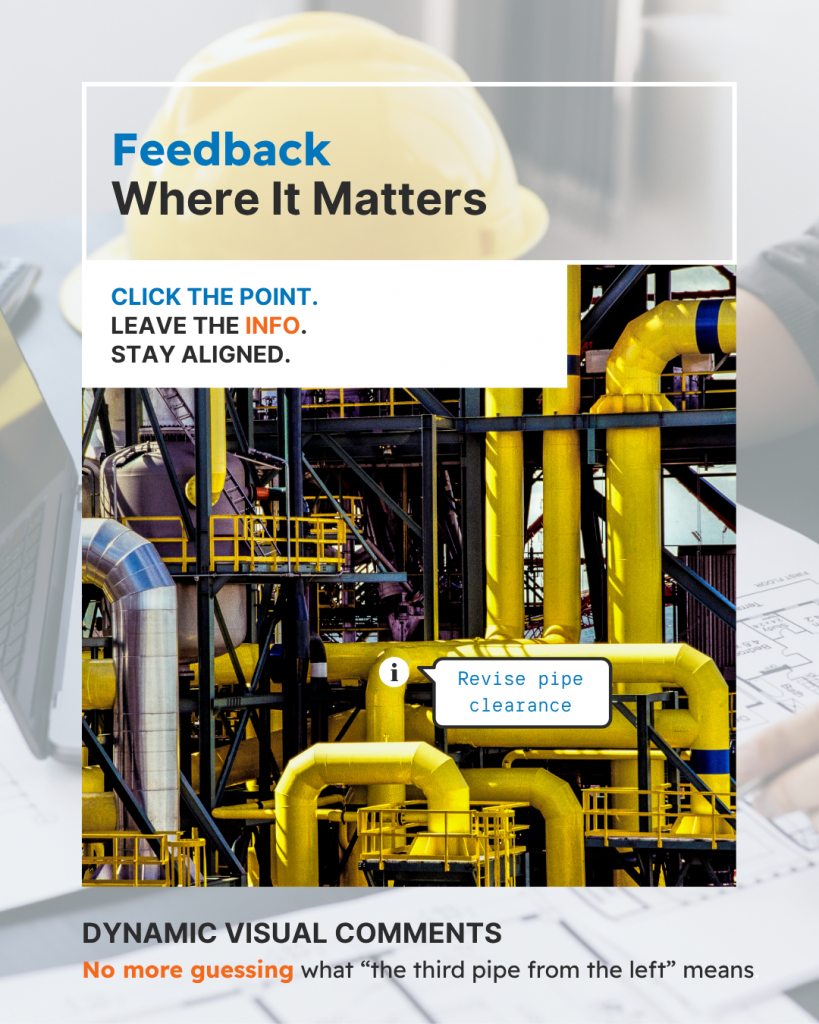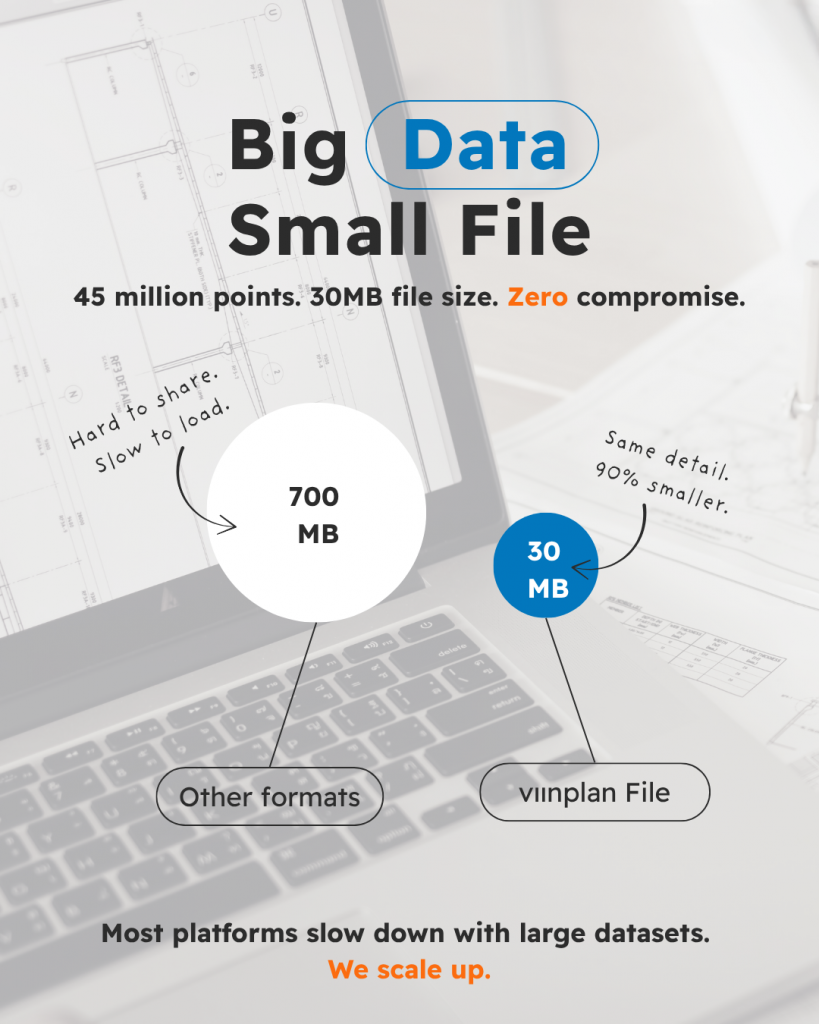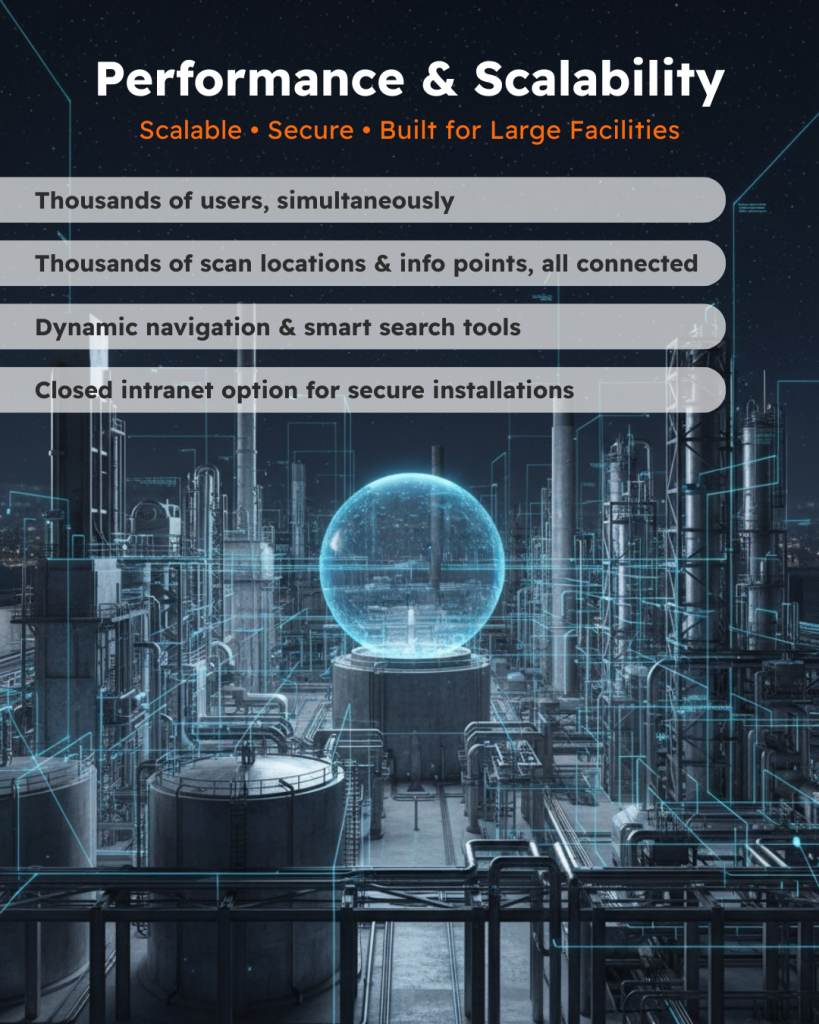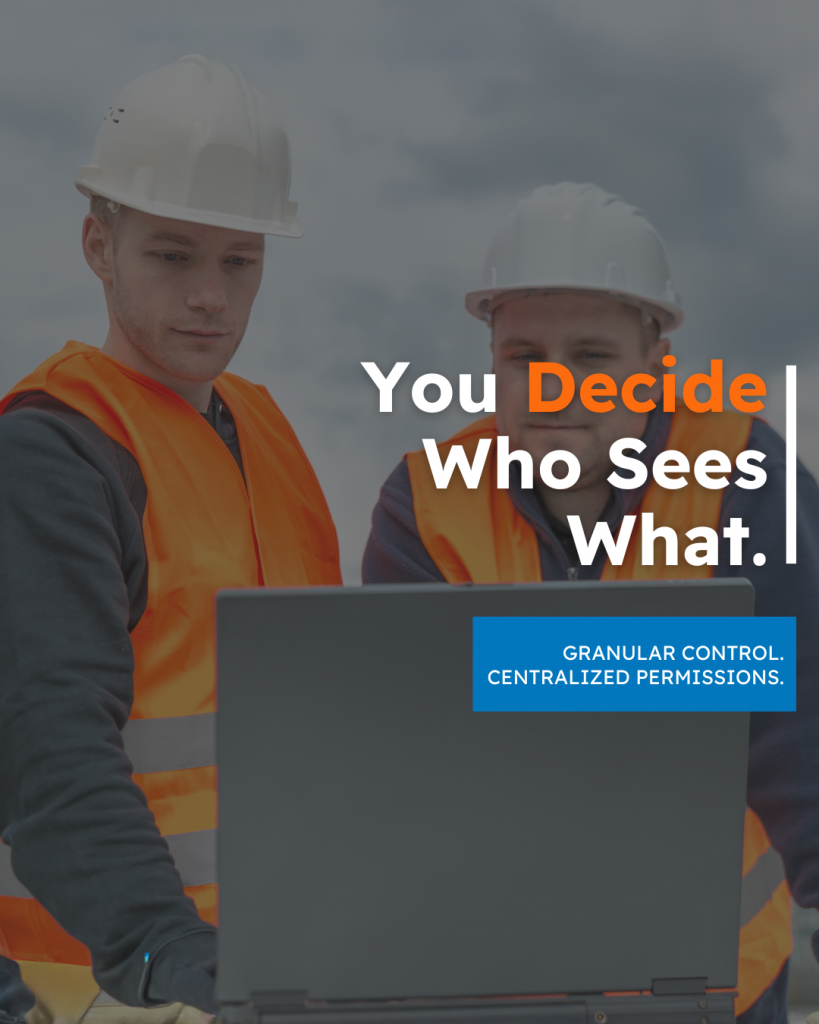Viinplan delivers a comprehensive platform that empowers teams to visualize, manage, and share complex spatial environments across multiple devices. On the Windows application, users benefit from offline project access, high-performance 3D laser scan processing, and advanced measurement tools, ensuring productivity even without an internet connection. Meanwhile, the Cloud Desktop provides seamless collaboration, real-time updates, and secure cloud storage, allowing stakeholders to access projects, edit elements, and manage permissions from any modern browser. In addition, the Cloud Mobile app enables on-site navigation, panoramic image viewing, and data capture, giving teams flexibility in the field. Furthermore, Viinplan’s suite of features—including 360° site documentation, smart search, dynamic navigation, data integration, context-rich collaboration, granular access control, and support for multiple formats—ensures organizations can streamline digital project management, virtual tours, and 3D visualization workflows efficiently and securely.
While our standard subscription packages are delivered as a secure, cloud-based SaaS solution, Viinplan also provides flexible deployment options to meet diverse organizational needs. For example, clients with advanced requirements, strict data policies, or complex IT environments can choose on-premises installations for greater control. Moreover, Viinplan’s platform offers a wide array of powerful features, including 360° site documentation, millimeter-accurate 3D laser scan support, panoramic image integration, CAD and PDF management, smart search, dynamic navigation, and granular access control with centralized permissions, ensuring teams can work efficiently and securely.
In addition, the platform is built for high performance and scalability, supporting thousands of scan locations, information points, and simultaneous users without compromising speed or reliability. Consequently, it ensures secure collaboration, real-time project updates, and full compliance with enterprise IT standards. By combining these capabilities, Viinplan further enables organizations to streamline digital project management, create immersive virtual tours, and implement advanced 3D visualization workflows, making it an ideal solution for industrial facilities, museums, rail networks, tunnels, and public buildings. Furthermore, its flexibility and robust architecture allow teams to adapt the platform to specific project needs, integrate multiple data sources, and maximize productivity across all stages of a project.
On-premises solution is ideal for organizations that:
- Operate in highly regulated or security-sensitive industries
- Require full control over data storage, access, and infrastructure
- Need tight integration with internal systems or legacy software
- Prefer in-house hosting within their own IT ecosystem
Enterprise-level capabilities and viinplan features, include:
- LDAP/Active Directory integration for seamless user authentication and centralized access management
- Linkable projects – enabling rich, interconnected environments that scale across departments, sites, or regions
- Powerful performance – supports hundreds of simultaneous users and thousands of positions per project
- Interconnected environments empower even the largest projects with a better organization, management and structure
- Scalable structure – each project can handle thousands of positions, assets, or locations without performance degradation
- Granular user permissions – manage access down to the individual object level, ensuring precise control over data visibility and editing rights
- Revision control and project history – maintain a complete record of changes, with the ability to track and revert to previous states when needed
Contact us to learn how our custom deployment options can meet your technical, operational, and security goals.