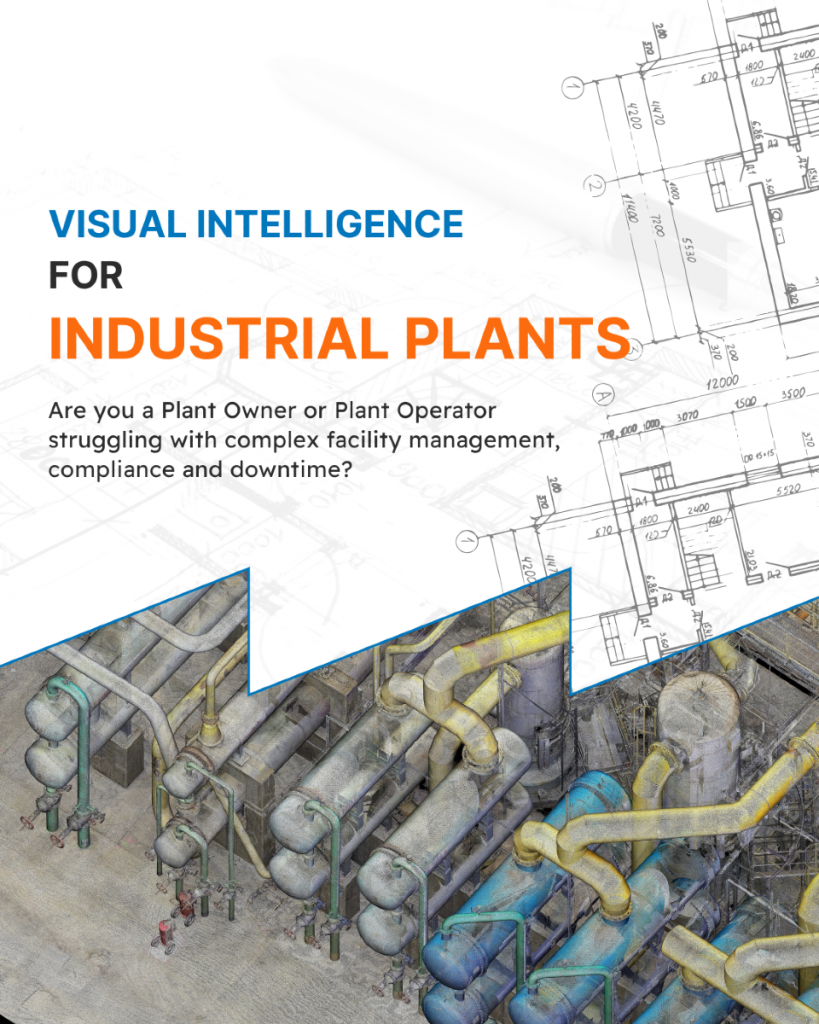Workspace Application (Windows 64 bit)
Full-featured desktop app for editing, annotating, and managing content.
Designed for speed with SSD support and optimized for high-performance environments
RECOMMENDED SPECS
| Editing | Viewing | |
|---|---|---|
| Operating System | Windows 10/11 64 bit | Windows 10/11 64 bit |
| CPU | Intel i7 | Intel i7 |
| RAM | 32 GB | 16 GB |
| Hard Disk | 2 TB SSD | 2 TB HDD |
| Graphic Card | NVIDIA, AMD, Intel | NVIDIA, AMD, Intel |
Cloud Application (Browser-Based)
Instant access via web browser with internet access.
Ideal for lightweight interaction or remote viewing. Supports Windows, MacOS, iOS, Android
Enterprise Solution
On-Premises Deployment for Maximum Control and Enterprise-Grade Performance. Enjoy the full functionality of the vıınplan Workspace and Cloud Application with identical features and specifications. On-premises installation gives you maximum control, with server setup tailored to your specific environment and requirements.
Contact us to learn how our custom deployment options can meet your technical, operational, and security goals.